
How to Purchase Class Pack or Create a Quote
Get Started
Need Help?
Email: customerservice@firstinspires.org
Call: (800) 871-8326
Live Chat: www.firstinspires.org
Registration for the 2025-2026 season is now open.
Thank you for your interest in FIRST® Class Pack and implementing our life-changing programs at your school or organization.
Please follow the directions below to create your FIRST Account or begin the process to create a quote within the Dashboard.
For school-wide or district-wide Class Pack implementations, please request a customized quote from the FIRST School Engagement team.
Here's how to get started:
-
Create or Log in to your FIRST Account
- Your account gives you access to the FIRST Dashboard, where you can create your Class Pack Account(s), invite teachers and account administrators.
- You can log in to your account anytime using the top navigation on www.firstinspires.org.
- Watch our FIRST Dashboard tutorial video for step-by-step instructions on creating your FIRST and Class Pack Accounts, ordering product, and important sales tax information.
- Create your Class Pack Account & Profile
- Each Class Pack account will be associated with one shipping address. Please create separate Class Pack accounts for each location.
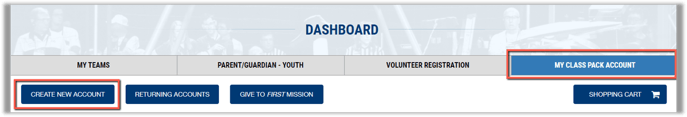
- To ensure successful delivery of materials, please enter the location and contact information of the individual responsible for receiving the shipment.
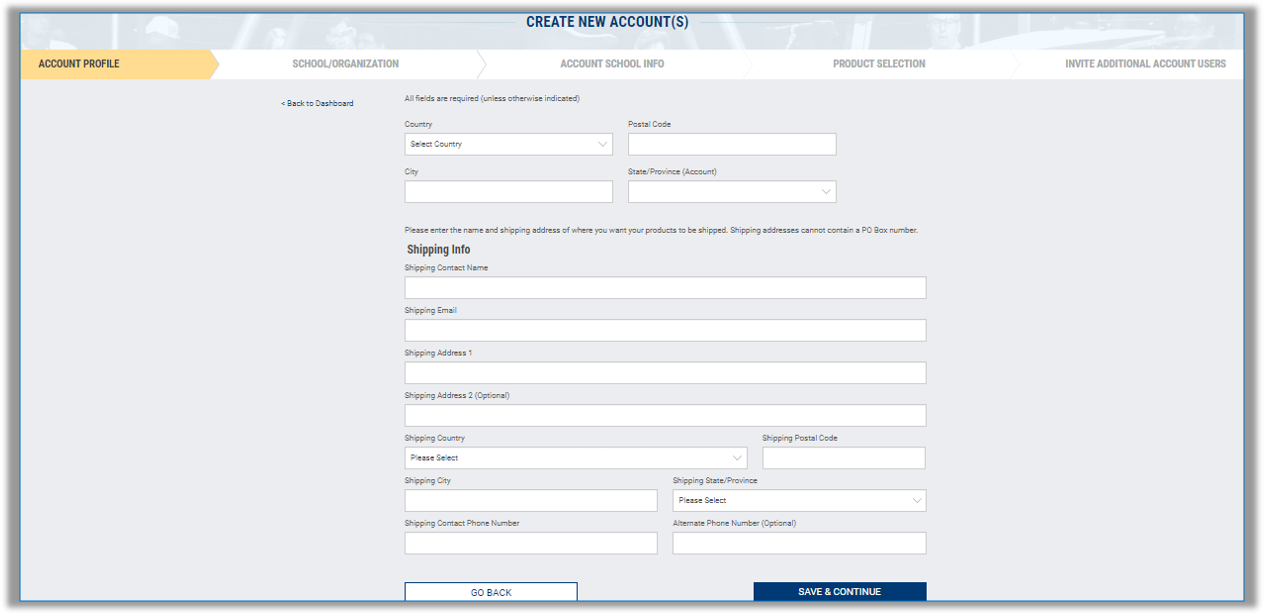
- Select your Sales Tax Exemption Status - exemption forms need to be uploaded in the Finance Section of your dashboard and reviewed and verified before exemption status can be applied to your purchase. Please view upload instructions in Step 7.
- Each Class Pack account will be associated with one shipping address. Please create separate Class Pack accounts for each location.
- Select Your School or Organization type from the dropdown
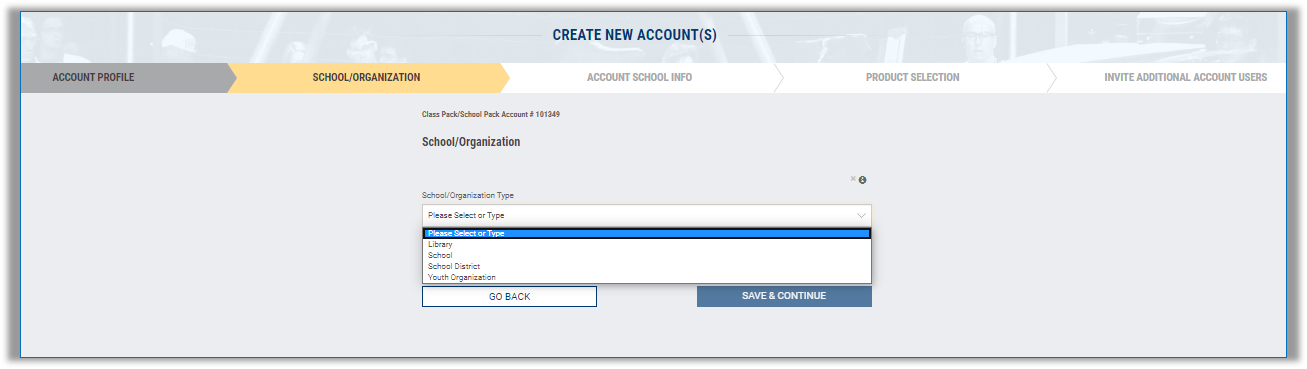
- Select the Class Packs for your location and use the recommended products section to add the associated reusable robotics kits.
- The number of students supported and recommended robot kit ratio are included in each description. You can only add the associated reusable robotics kits once you have added the Class Pack to your cart.
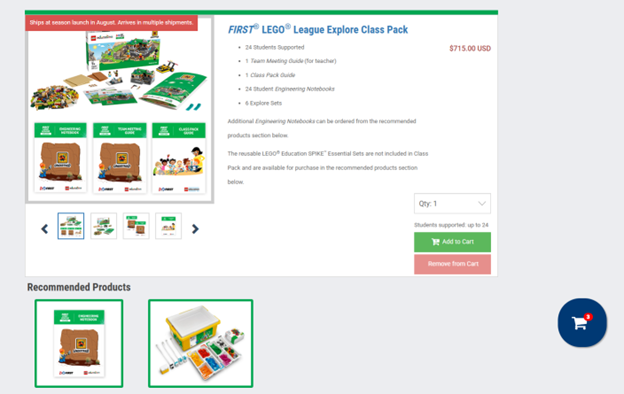
- The number of students supported and recommended robot kit ratio are included in each description. You can only add the associated reusable robotics kits once you have added the Class Pack to your cart.
- Invite additional users to your account
- Account Administrators can order additional products, edit school information, and add additional users to the Class Pack Account.
- Account Teachers have the same access as administrators, however, they cannot add or remove other contacts from the Class Pack Account.
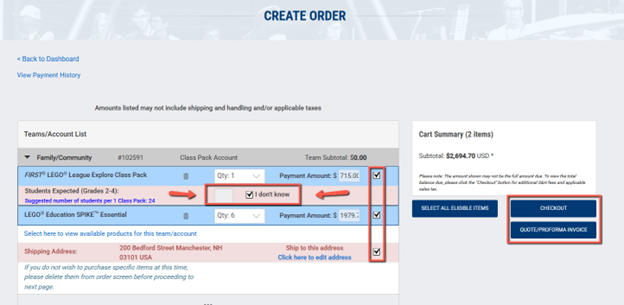
- Upload your Sales Tax Exempt form, if applicable.
- From your main dashboard, under Account Finances, click the "Finance Options" button - Sales Tax Exemption Information to upload your sales tax exemption form. Sales Tax Exempt Forms must be approved by FIRST before sales tax is removed. If your school or organization is sales tax-exempt, do not submit your payment until your form has been approved. All sales are final and any paid sales tax will not be refunded.

- From your main dashboard, under Account Finances, click the "Finance Options" button - Sales Tax Exemption Information to upload your sales tax exemption form. Sales Tax Exempt Forms must be approved by FIRST before sales tax is removed. If your school or organization is sales tax-exempt, do not submit your payment until your form has been approved. All sales are final and any paid sales tax will not be refunded.
- Purchase your Class Pack or create a quote.
- Once you have added your Class Packs you'd like to purchase, navigate to your shopping cart to complete your purchase, create an invoice/proforma invoice.
- Select the products you would like to purchase from your cart and click "Checkout"
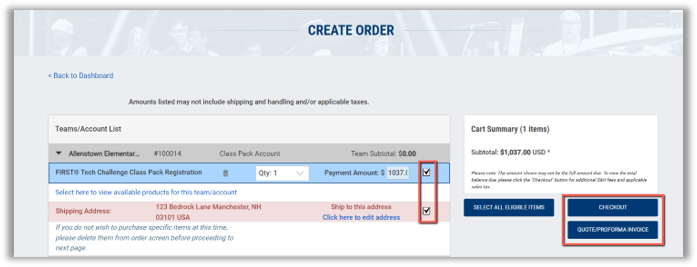
- Based on your selected products, you'll see the order details and summary, including any applicable sales tax and shipping and handling. If your school/organization is sales tax exempt, do not submit payment until your sales tax-exempt form has been approved and your tax amount is $0. All sales are final and any paid sales tax will not be refunded.
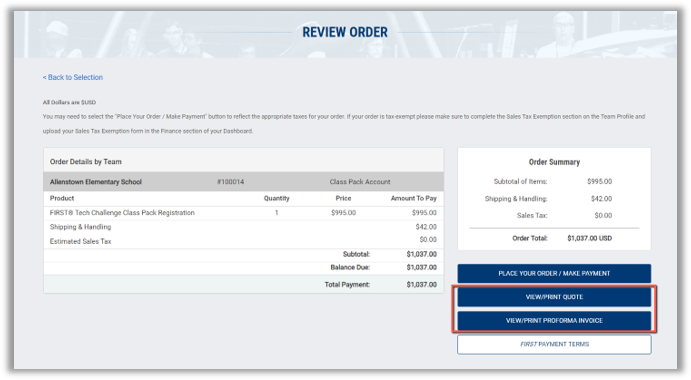
For assistance creating your account, uploading forms, or completing your purchase:
Email: customerservice@firstinspires.org
Call: (800) 871-8326 or (603) 666-3906
Live Chat: www.firstinspires.org
Our Vision
“...to transform our culture by creating a world where science and technology are celebrated and where young people dream of becoming science and technology leaders.” — Dean Kamen, Founder

